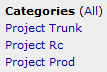CruiseControl.Net does not allow you to order your categories, since they always show up in alphabetical order.
Let’s say you have three categories; Project Trunk, Project Rc and project Prod.
<project name="Test1">
<category>Project Trunk</category>
</project>
<project name="Test2">
<category>Project Rc</category>
</project>
<project name="Test3">
<category>Project Prod</category>
</project>
Those categories will be displayed like this:
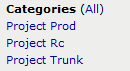
With extra spacing in a Category value, you can manipulate the order of categories.
Using the configuration like this:
<project name="Test1">
<category>Project Trunk</category>
</project>
<project name="Test2">
<category>Project Rc</category>
</project>
<project name="Test3">
<category>Project Prod</category>
</project>
In CruiseControl.Net Dashboard are now categories in the desired order: